

This is a placeholder for the Engine Workbench. IT is nowhere near ready for any kin of public release. The Engine workbench was an early attempt to learn the FreeCADs “Part” object.
Continue reading Engine Workbench

This is a placeholder for the Engine Workbench. IT is nowhere near ready for any kin of public release. The Engine workbench was an early attempt to learn the FreeCADs “Part” object.
Continue reading Engine Workbench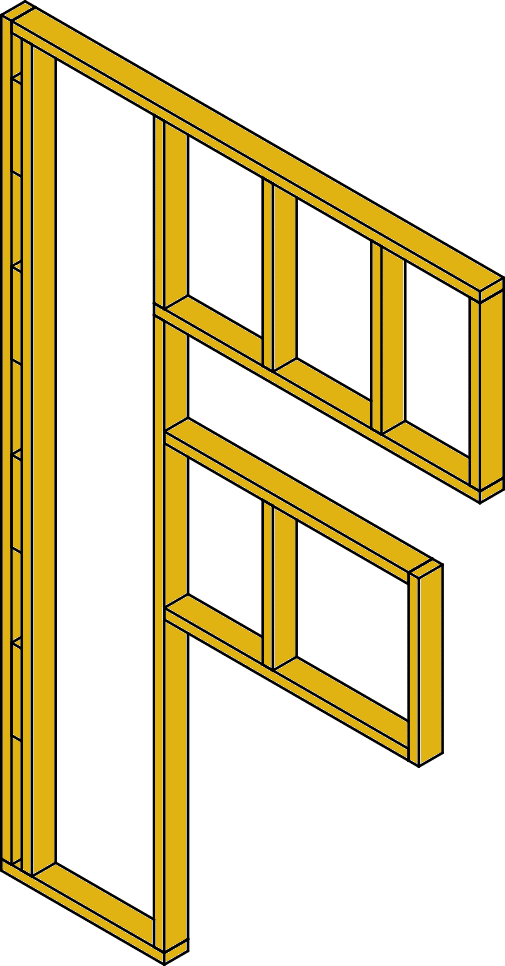
The Framing Workbench is an experimental workbench. The aim is to add functionality to FreeCAD that will enable the creation of a fully modeled U.S style framed structure. Although most members of a framed structure are simple, each have various considerations and roles to play. These are captured by having members that are named and given custom properties.
Continue reading FreeCAD – Framing Workbench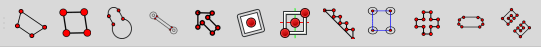
The SketcherShapes Workbench is my attempt to add an “easy” way to insert custom and commonly used shapes. It is an early attempt at a workbench and is not intended for any production or regular use. It is mostly an experiment and a learn to code playground.
Continue reading FreeCAD – SketcherShapes Workbench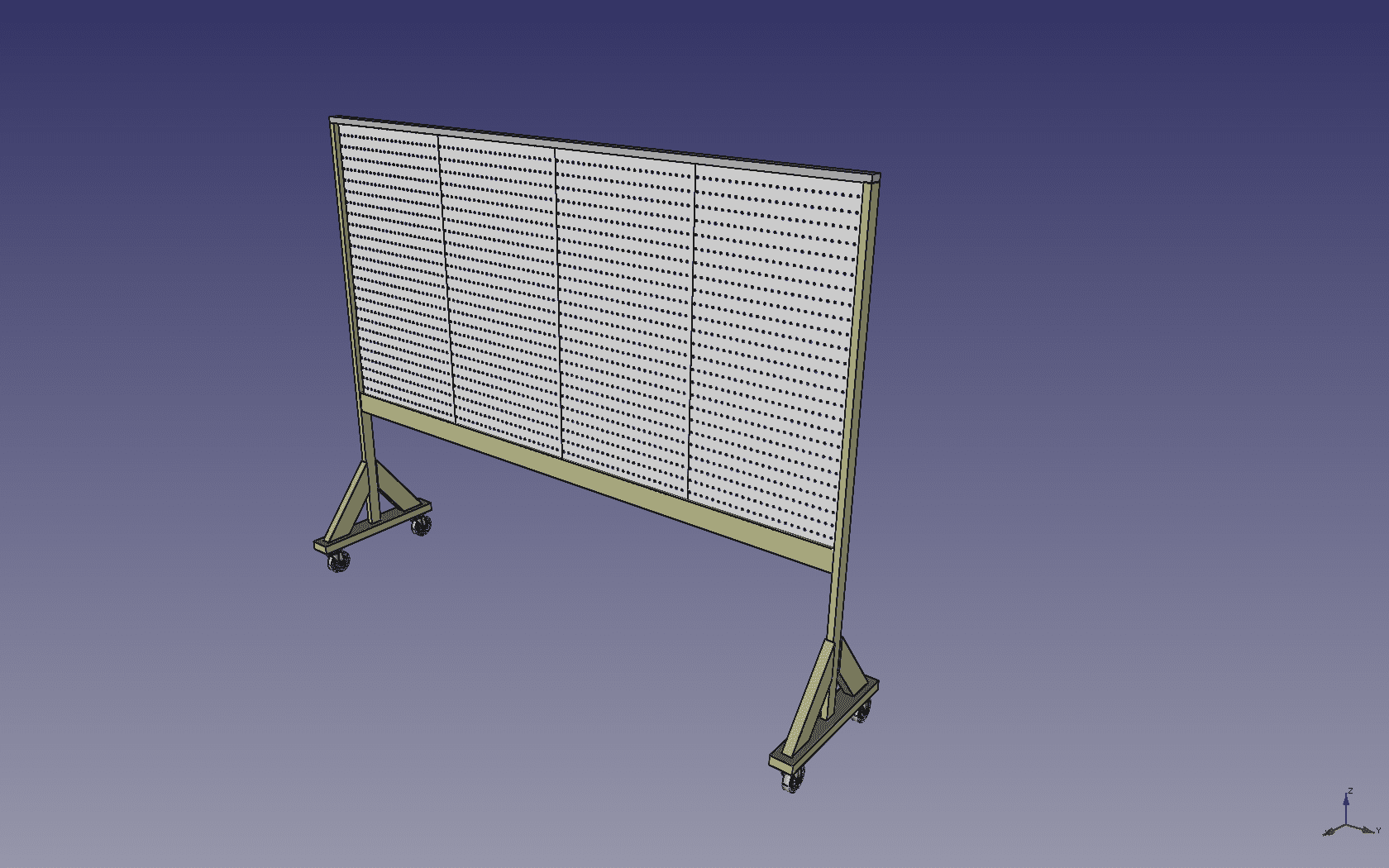
The humble pegboard can be used in a variety of ways. An all pegboard Rube Goldberg. Demonstrating the Cartesian graphing system. The limit to the usefulness of this board of holes is hard to measure.
Pegboard Rube Goldberg
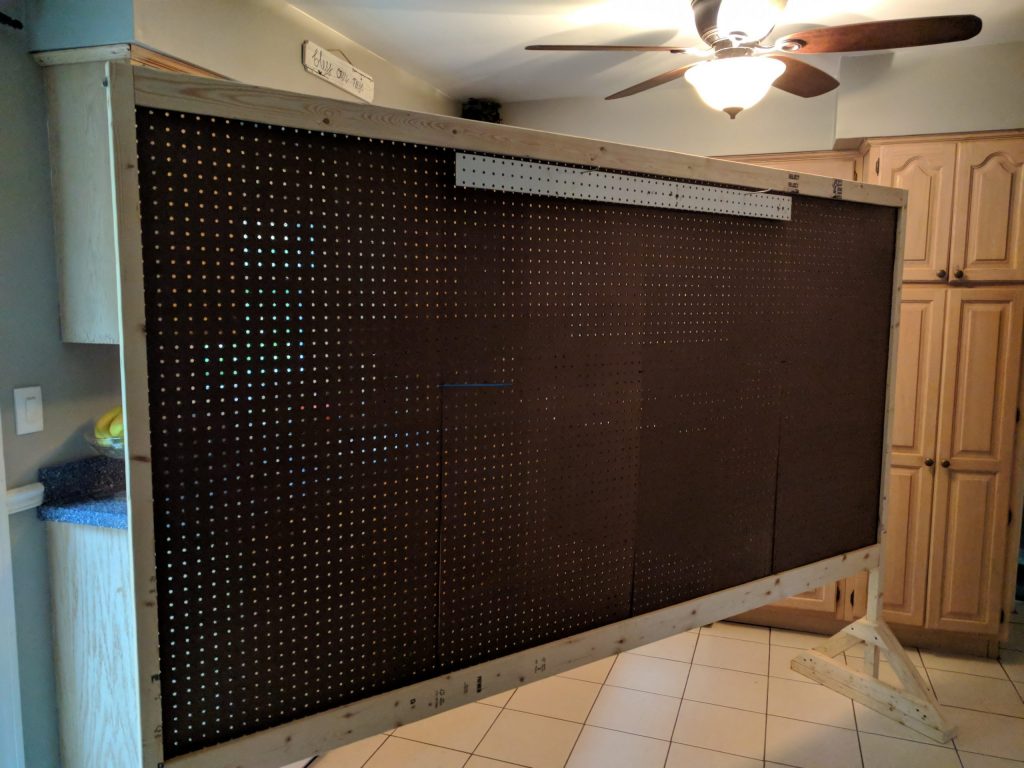
Simple construction with 2×4’s and 4 2’x4′ Pieces of pegboard.
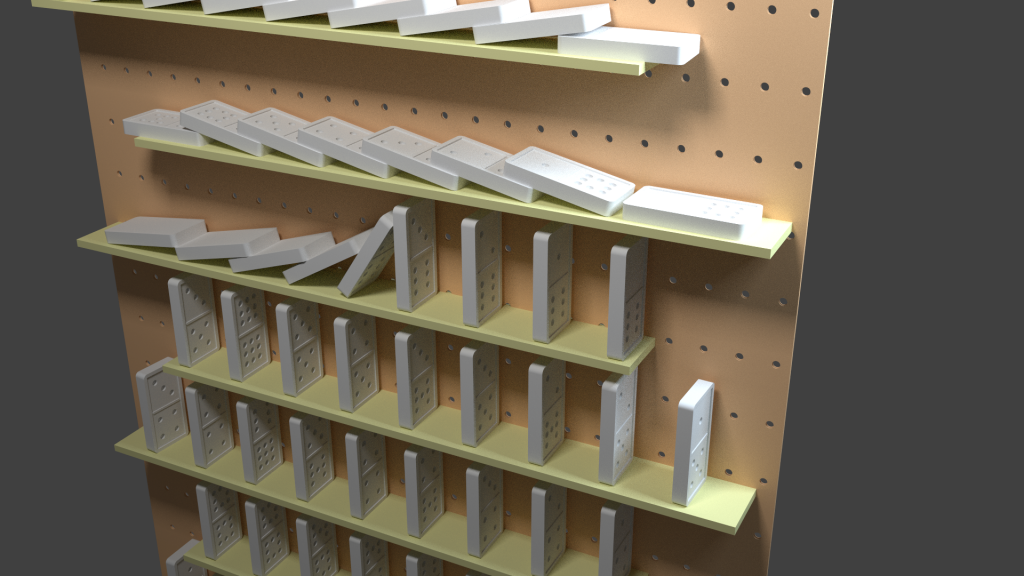
The lesson can be as simple as dominoes on inclined planes.
Watch this for an animation of virtual dominoes
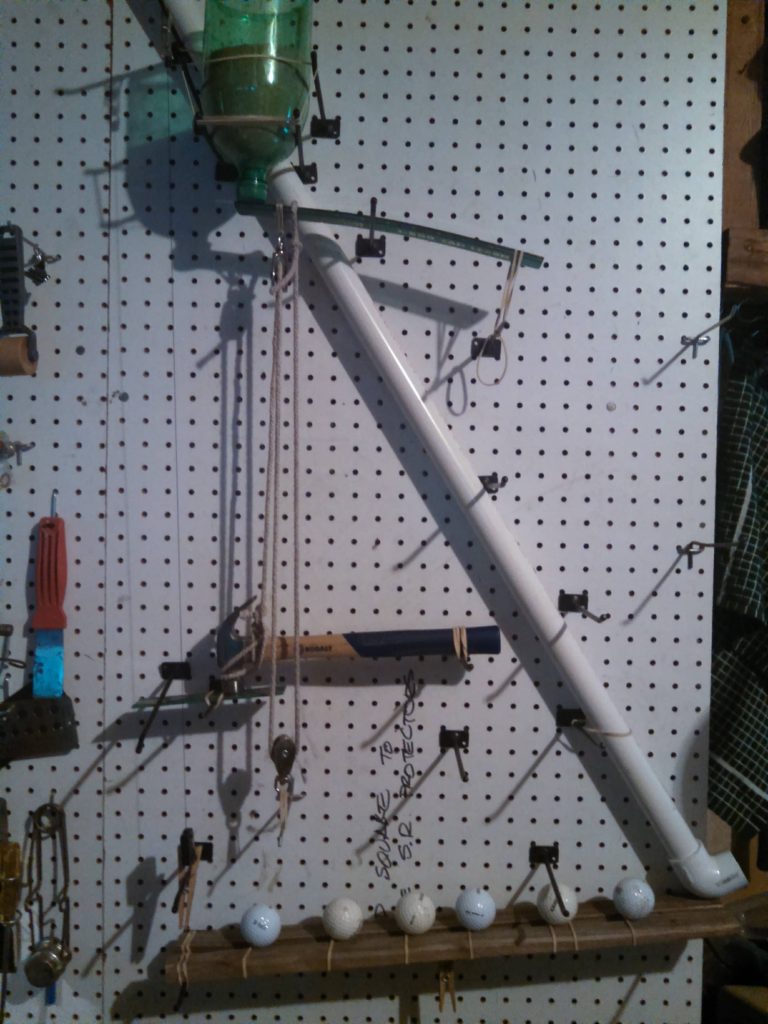
Or use whatever you can find around the garage.
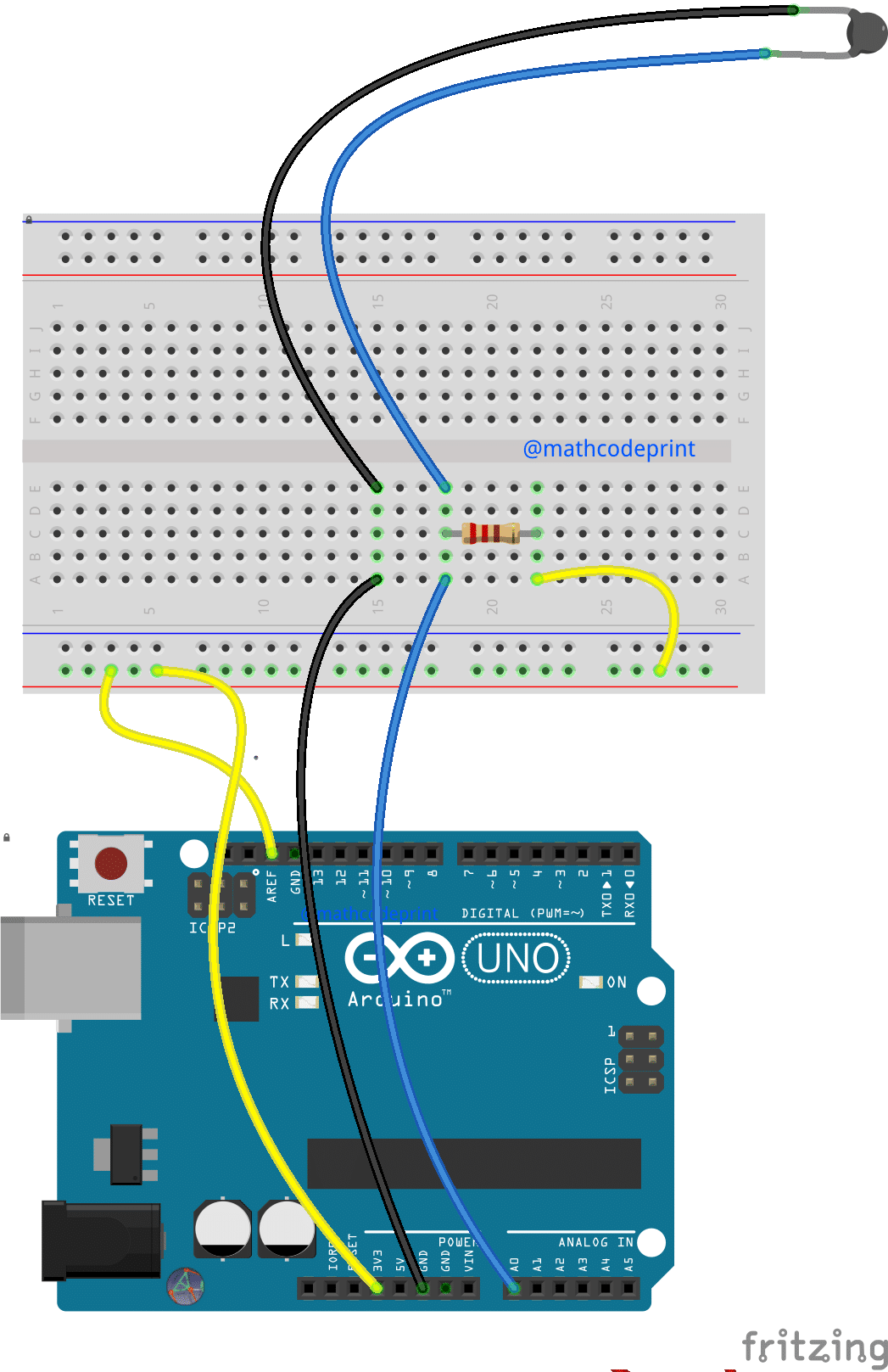
Teaching Thermal Properties using the “Design a Thermos” style lesson. It is a tried and true approach. This Lesson Plan Adjunct attempts to add elements of coding and design into the mix.
Continue reading Thermos Logging with Arduino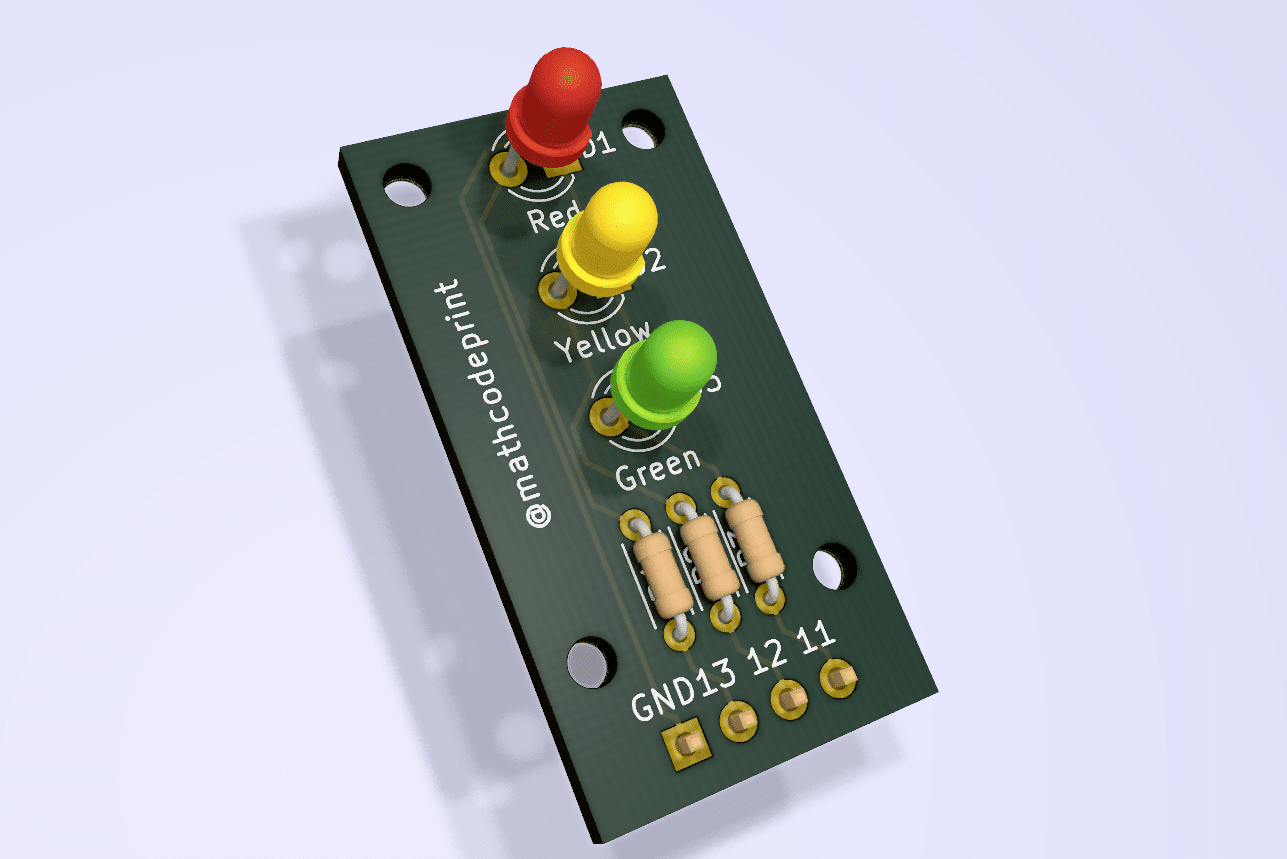
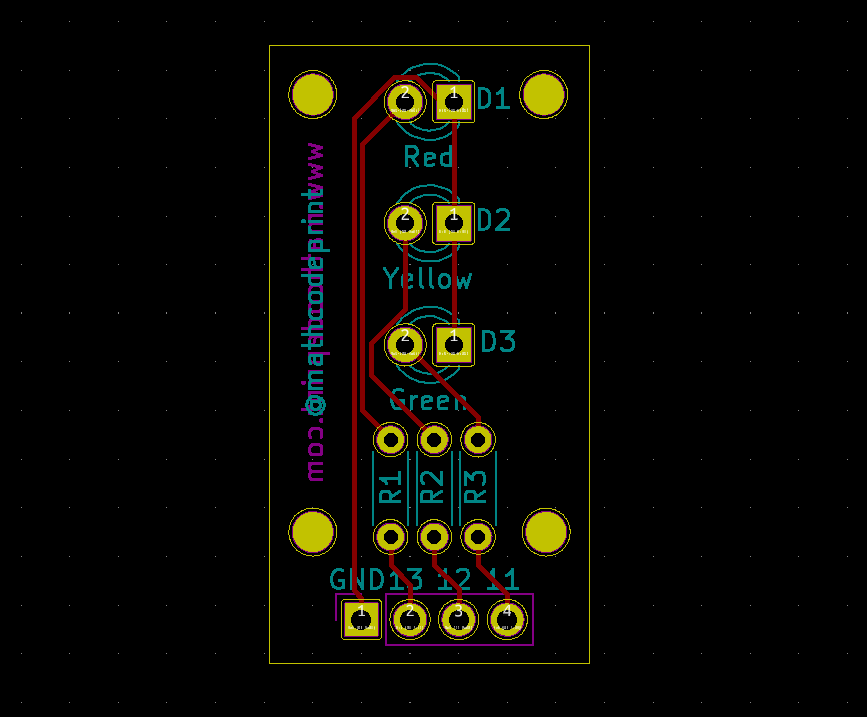
The Traffic Light – Learn to Solder kit gets the learner going on all fronts. Using just the simple blink example and a Student can get a red yellow and green Traffic light timed to perfection.
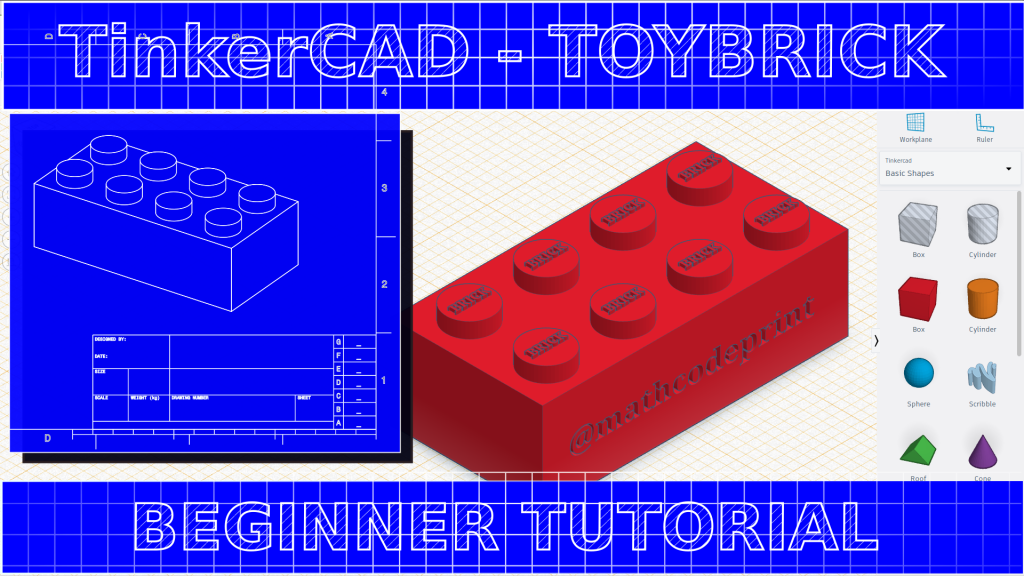
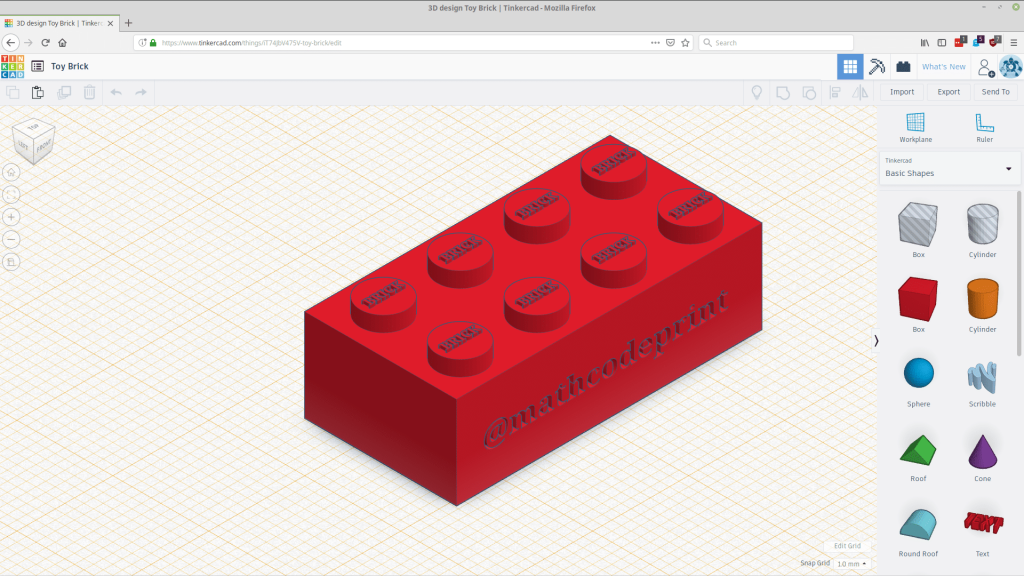
Modeling the eponymous toy brick in Tinkercad will walk you through many of the necessary fundamentals of 3d Design.
Models, Projects, Notes and other miscellany

A split pillow block for the 608zz skate bearing.

Toy Construction Brick – A great starter object for learning about the Draft mode of FreeCAD
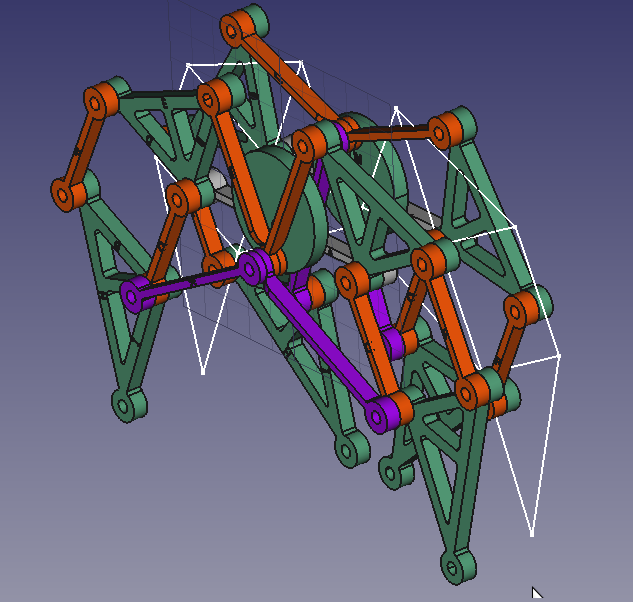
Strandbeest – Sort of a requirement for 3d Printer enthusiasts to design their own.
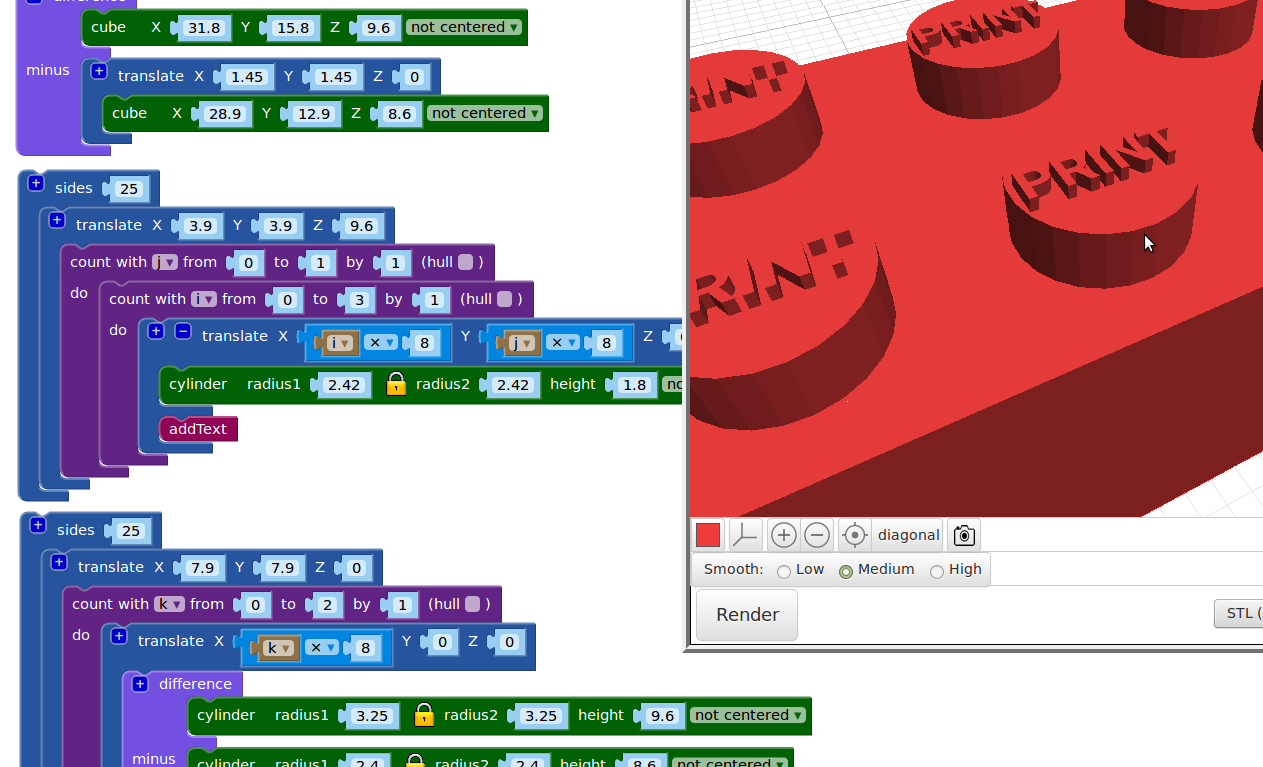
BlocksCAD is a Blocks Based 3d Design Coding Tool. Wow that is a mouthfull, let’s break it down a bit. First, what is blocks based.
Continue reading BlocksCAD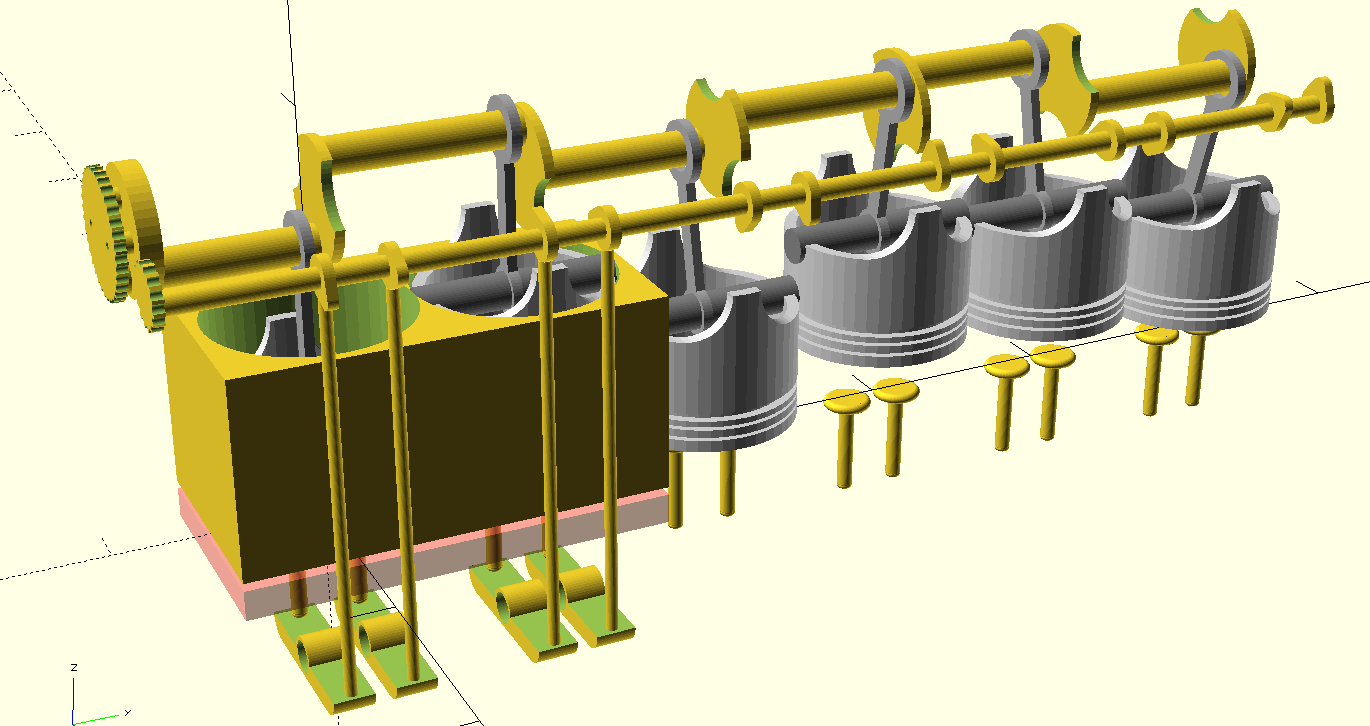
Here you will find all the models OpenSCAD and related Videos. As with everything I do, this is a work in progress.
Arduino Case
The Arrows and Dimensions lets the OpenSCAD Coder add dimension lines and arrows to their model.
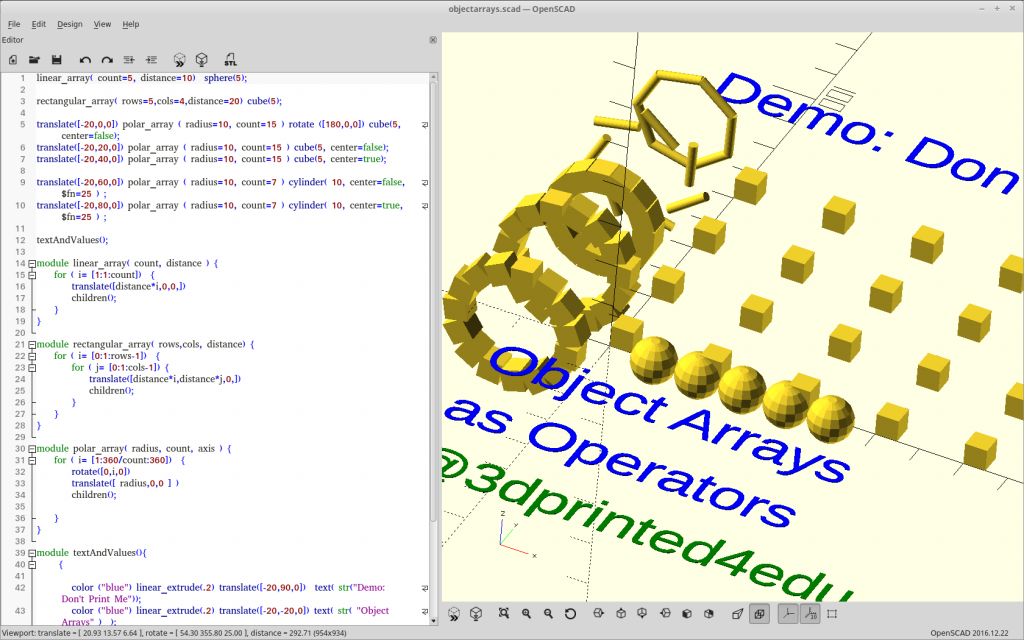
The Arrays Module allows the OpenSCAD user to easily create various types of arrays from child objects.
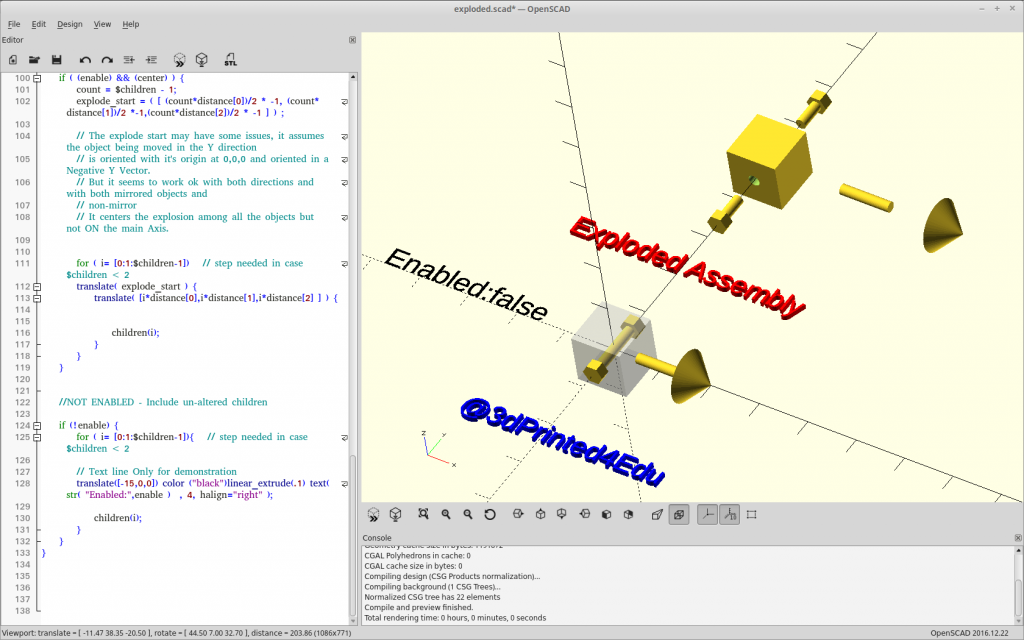
The Exploded Assembly helps the OpenSCAD coder to create animations, or just different views of their models.