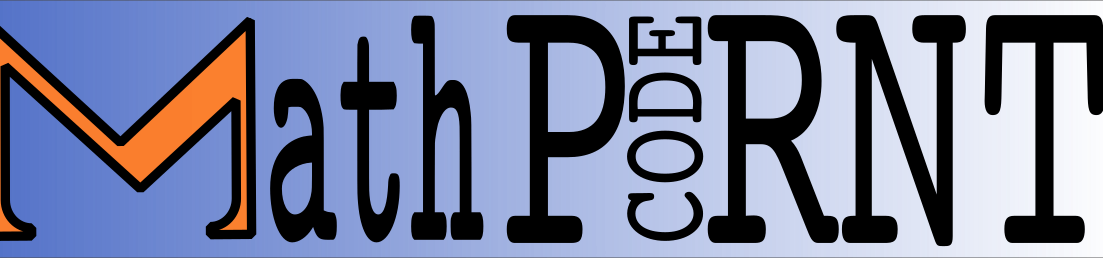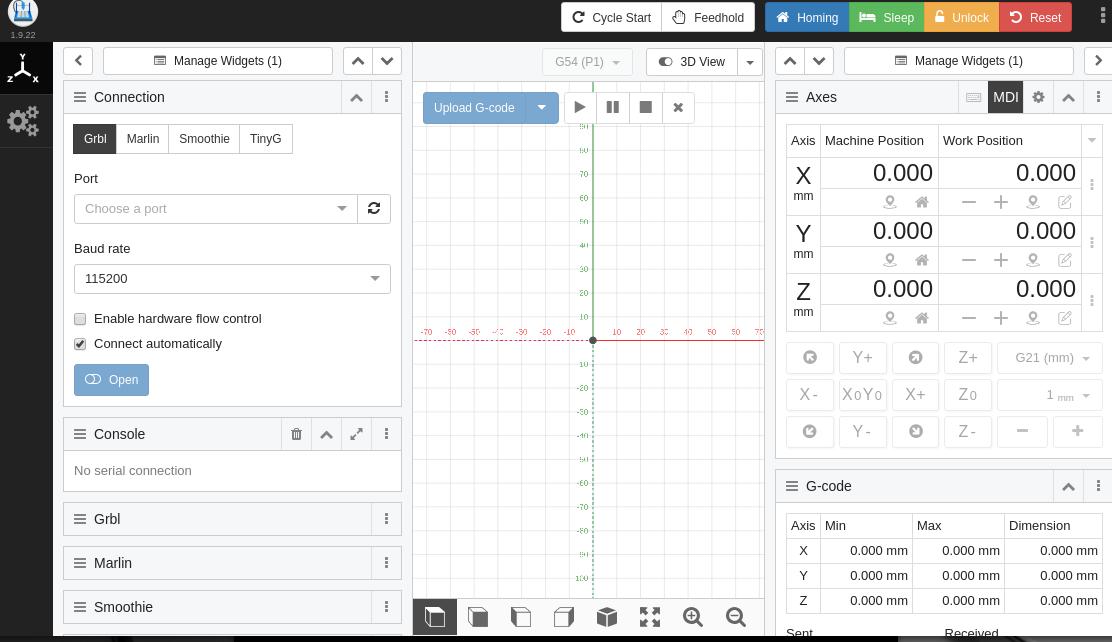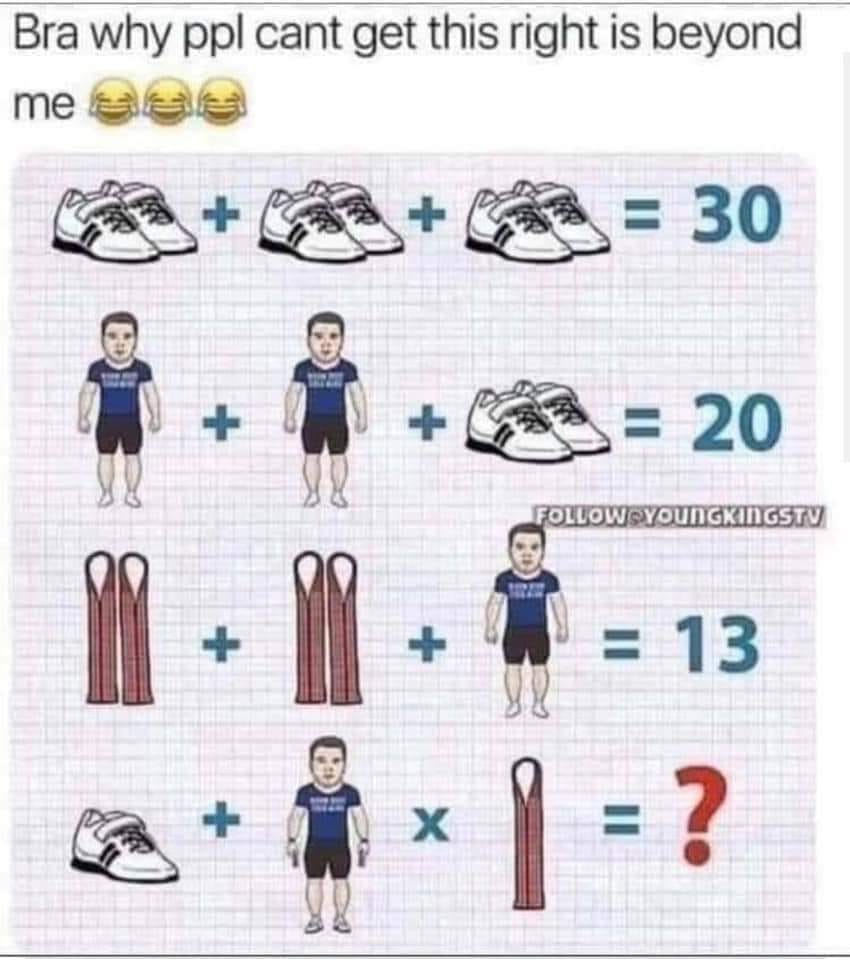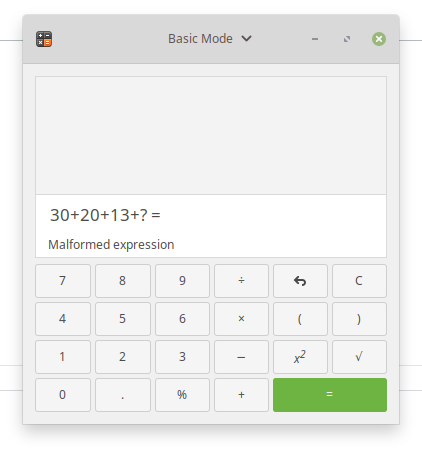Get the latest Matomo ( Piwik ) code
wget https://builds.matomo.org/matomo-latest.zip
Place this file into your Apache2 httpd “Document” directory and unzip/untar
unzip matomo-latest.zip
Set permission to the owner of the httpd process ( www-data in my case )
chmod -R www-data:www-data matomo
Check the permissions
ls -l
Make it accessable
I like to just place a symbolic link in the Documents directory of the Virtual Host I am using it with. I don’t know what the security ramifications of this might be. You, of course, will have to discern the paths for your particular setup. I keep my Virtual Hosts and Matomo at the same level.
ln -s ../matomo matomo
Browse to the newly installed system, and work through the installation. You will likely have to install some PHP extensions to get the system working fully. I had to install mbstring.
Update you apt so you get that latest
apt update
First find the package
apt-cache search mbstring php-mbstring - MBSTRING module for PHP [default] php-patchwork-utf8 - UTF-8 strings handling for PHP php-symfony-polyfill-mbstring - Symfony polyfill for the Mbstring extension php-symfony-polyfill-util - Symfony utilities for portability of PHP codes php7.2-mbstring - MBSTRING module for PHP
What PHP Version
php -v PHP 7.2.24-0ubuntu0.18.04.3 (cli) (built: Feb 11 2020 15:55:52) ( NTS ) Copyright (c) 1997-2018 The PHP Group Zend Engine v3.2.0, Copyright (c) 1998-2018 Zend Technologies with Zend OPcache v7.2.24-0ubuntu0.18.04.3, Copyright (c) 1999-2018, by Zend Technologies
Ok install the correct one
apt install php7.2-mbstring
Restart the web server
systemctl restart apache2
Once you have worked through all the PHP extensions fin the link for continueing over SSL:
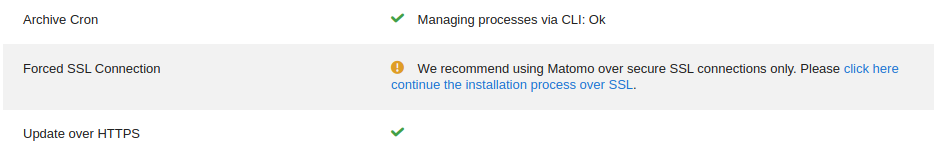
Next, to the database setup, bring up a console to create a user for Matomo:
Modern distrubutions allow root to connect from a local terminal instance ( ssh ) without user name and password, type mysql at the console to get the mysql-client command prompt:
Create the database:
CREATE DATABASE matomo;
Add a user
CREATE USER ‘matomo’@’localhost’ identified by ‘agoodpasswordgoeshere’;
Give the user permissions on the database
GRANT ALL ON matomo.* to ‘matomo’@’localhost’;
Head back to the Matomo installation wizard and Complete step 5 through 8 for your website. I am using WordPress so I only need the tracking code to plug into the WordPress Plugin.
The office WordPress Plugin for Matomo Let’s simply add the plugin and Activate. Using the default tracking option you should be good to go!