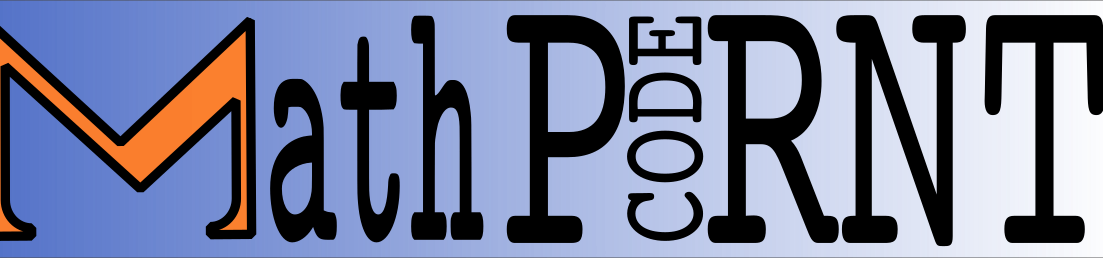Bitwise Operators in Python
Step 1: Understanding the Permission System
In a typical file system, each file has associated permissions that determine which actions can be performed on it. These permissions are usually represented using a set of three characters: read (r), write (w), and execute (x). Each character can be either present or absent, indicating whether the permission is granted or not.
Step 2: Assigning Numeric Values to Permissions
To make the manipulation of permissions easier, we can assign numeric values to each permission. Let’s assign the value 4 to read (r), 2 to write (w), and 1 to execute (x).
READ = 4
WRITE = 2
EXECUTE = 1Step 3: Representing Permissions as Bits
To efficiently store and manipulate permissions, we can represent them using bits. We’ll use a 3-bit sequence where each bit corresponds to one permission. A set bit (1) represents the presence of a permission, and an unset bit (0) represents its absence.
user_permissions = 0b000
group_permissions = 0b000
other_permissions = 0b000Step 4: Combining Permissions Using Bitwise OR
To grant multiple permissions to a user or group, we can use the bitwise OR operator (|) to combine the corresponding bits. For example, to grant read and execute permissions, we perform a bitwise OR operation between their numeric values: 4 | 1 = 5.
user_permissions |= READ | EXECUTE
group_permissions |= READ | EXECUTEStep 5: Checking Permissions Using Bitwise AND
To check if a user or group has a specific permission, we can use the bitwise AND operator (&). By performing a bitwise AND operation between the permission value and the corresponding bit sequence, we can determine if the permission is present or absent. For example: to check if a user has write permission (2), we perform the operation: permissions
def has_write_permission(permissions):
return bool(permissions & WRITE)
user_has_write_permission = has_write_permission(user_permissions)Step 6: Example Usage
Let’s say we have a file with the following permissions:
- User: read and write
- Group: read and execute
- Others: no permissions
We can represent these permissions using the numeric values: User = 6, Group = 5, Others = 0.
user_permissions = READ | WRITE
group_permissions = READ | EXECUTE
other_permissions = 0To grant read and write permissions to the user, we perform a bitwise OR operation:
user_permissions |= READ | WRITETo check if the group has execute permission, we perform a bitwise AND operation:
def has_execute_permission(permissions):
return bool(permissions & EXECUTE)
group_has_execute_permission = has_execute_permission(group_permissions)Understanding More:
Let’s explain why each bitwise OR and AND operation gives the effective permission in the context of file permissions.
Bitwise OR (|) operation:
The bitwise OR operation combines the bits of two values, setting any bit that is set in either value. In the case of file permissions, when we perform a bitwise OR operation between two permission values, it results in the effective permission that includes the combined set of permissions.
For example, let’s consider the following scenario:
- User permission: read (represented by 4) and write (represented by 2)
- Group permission: read (represented by 4) and execute (represented by 1)
When we perform a bitwise OR operation between the user and group permissions, it combines the respective bits:
User Permission: 6 (0b110) # 4 (0b100) | 2 (0b010)
Group Permission: 5 (0b101) # 4 (0b100) | 1 (0b001)The resulting effective permission becomes:
Effective Permission: 7 (0b111) # 6 (0b110) | 5 (0b101)The effective permission 7 (0b111) indicates that the file has read, write, and execute permissions for the user and group.
Bitwise AND (&) operation:
The bitwise AND operation compares the bits of two values and sets the result to 1 only if both corresponding bits are set to 1. In the case of file permissions, when we perform a bitwise AND operation between a permission value and a specific bit pattern, it helps determine whether a particular permission is present or absent.
For example, let’s consider the following scenario:
- User permission: read and write (represented by the value 6)
To check if the user has write permission, we perform a bitwise AND operation between the user permission and the write bit pattern (represented by the value 2):
User Permission: 6 (0b110) # read (4) | write (2)
Write Bit Pattern: 2 (0b010) # write (2)The bitwise AND operation is as follows:
Result: 2 (0b010) # 6 (0b110) & 2 (0b010)The resulting value 2 (0b010) indicates that the user has write permission.
By using the bitwise OR and AND operations appropriately, we can combine and check permissions efficiently in a file system, making it easier to manage and control access rights for users, groups, and other entities.
Conclusion
By representing permissions as bits and using bitwise operators, we can efficiently manipulate and check file permissions. This approach allows for compact storage and quick permission checks, making it suitable for real-world applications like file systems, where efficient permission management is essential.
Note: The example provided is a simplified demonstration for educational purposes. In practice, file permissions are usually represented using more complex schemes and involve additional considerations.